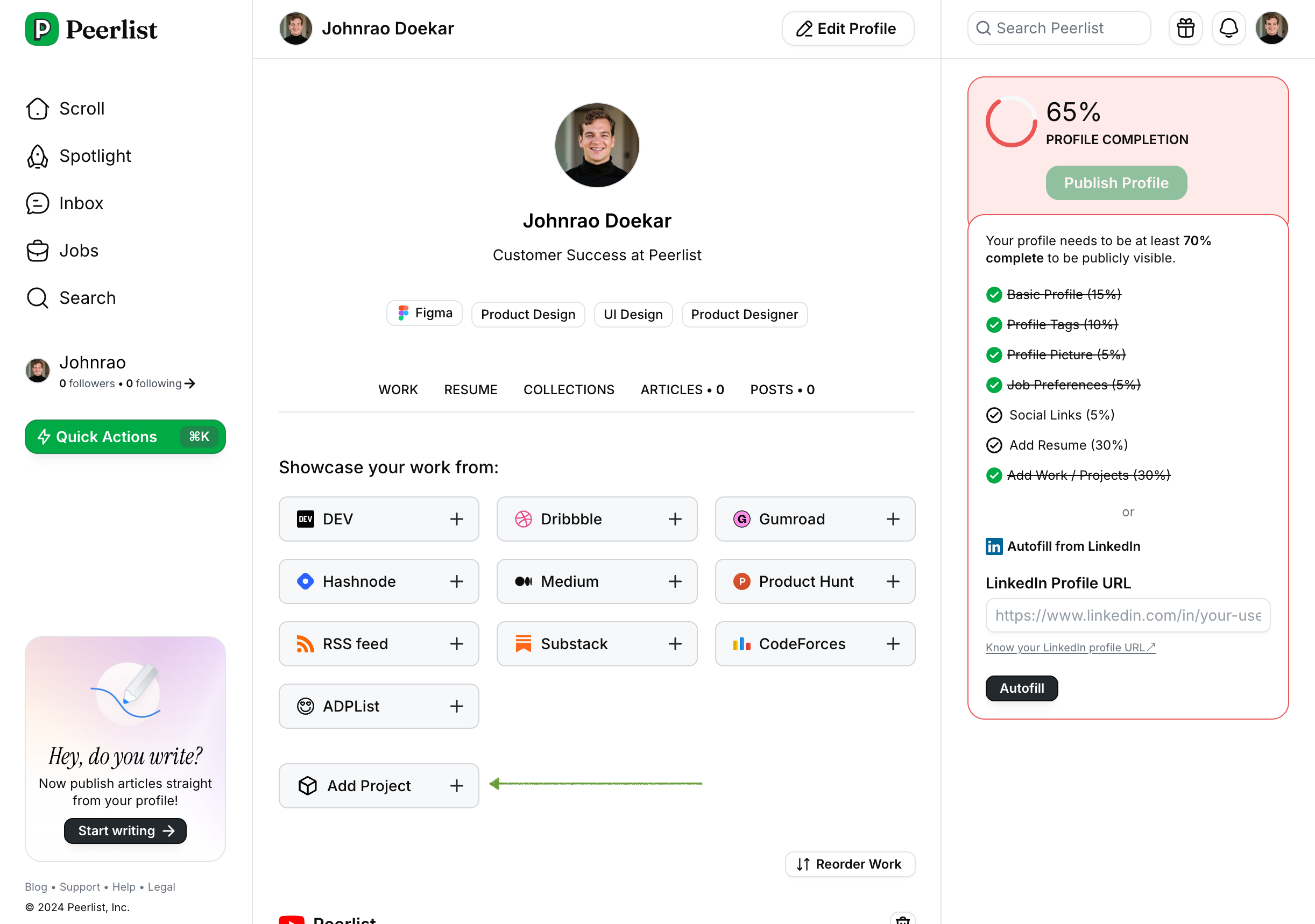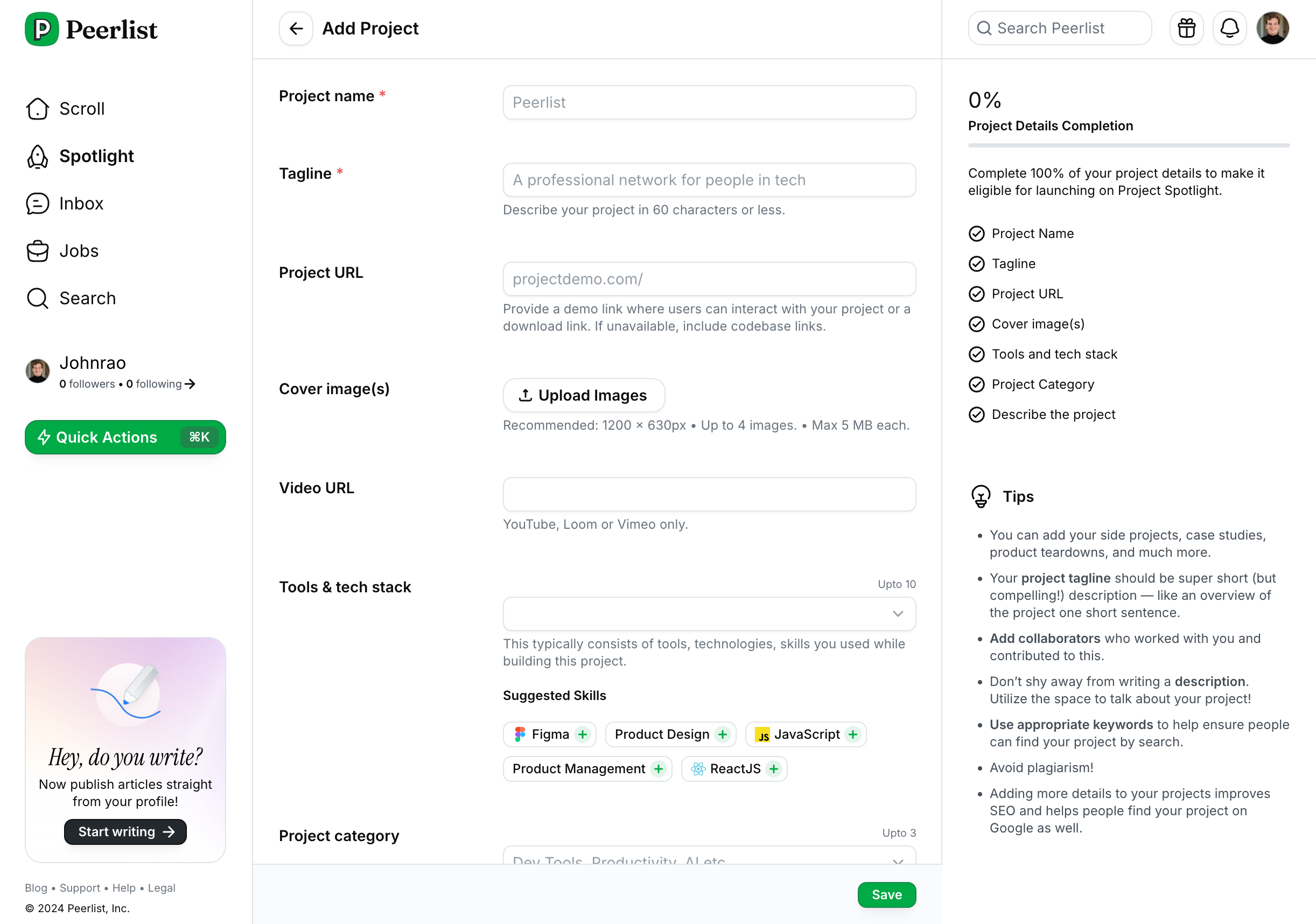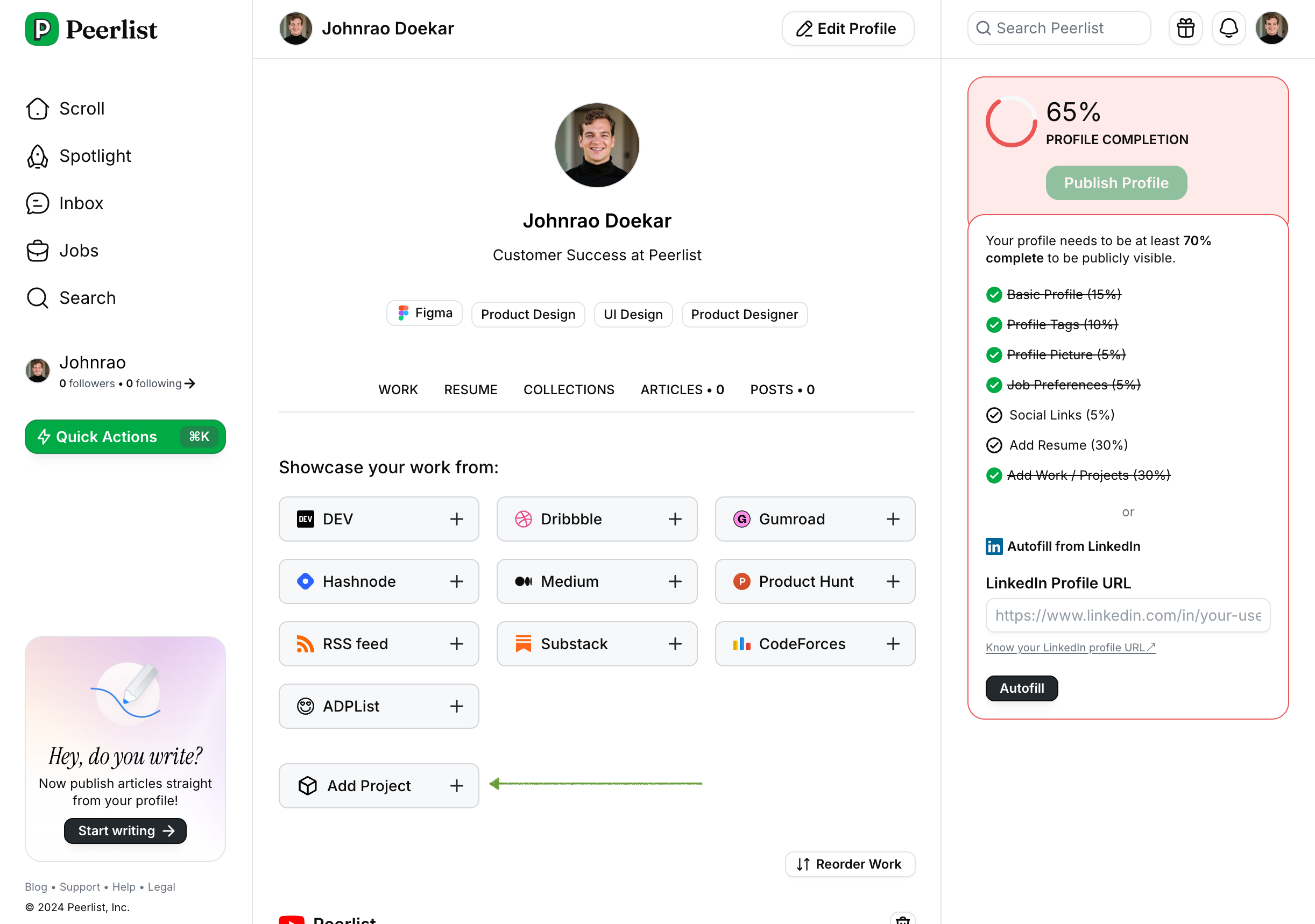
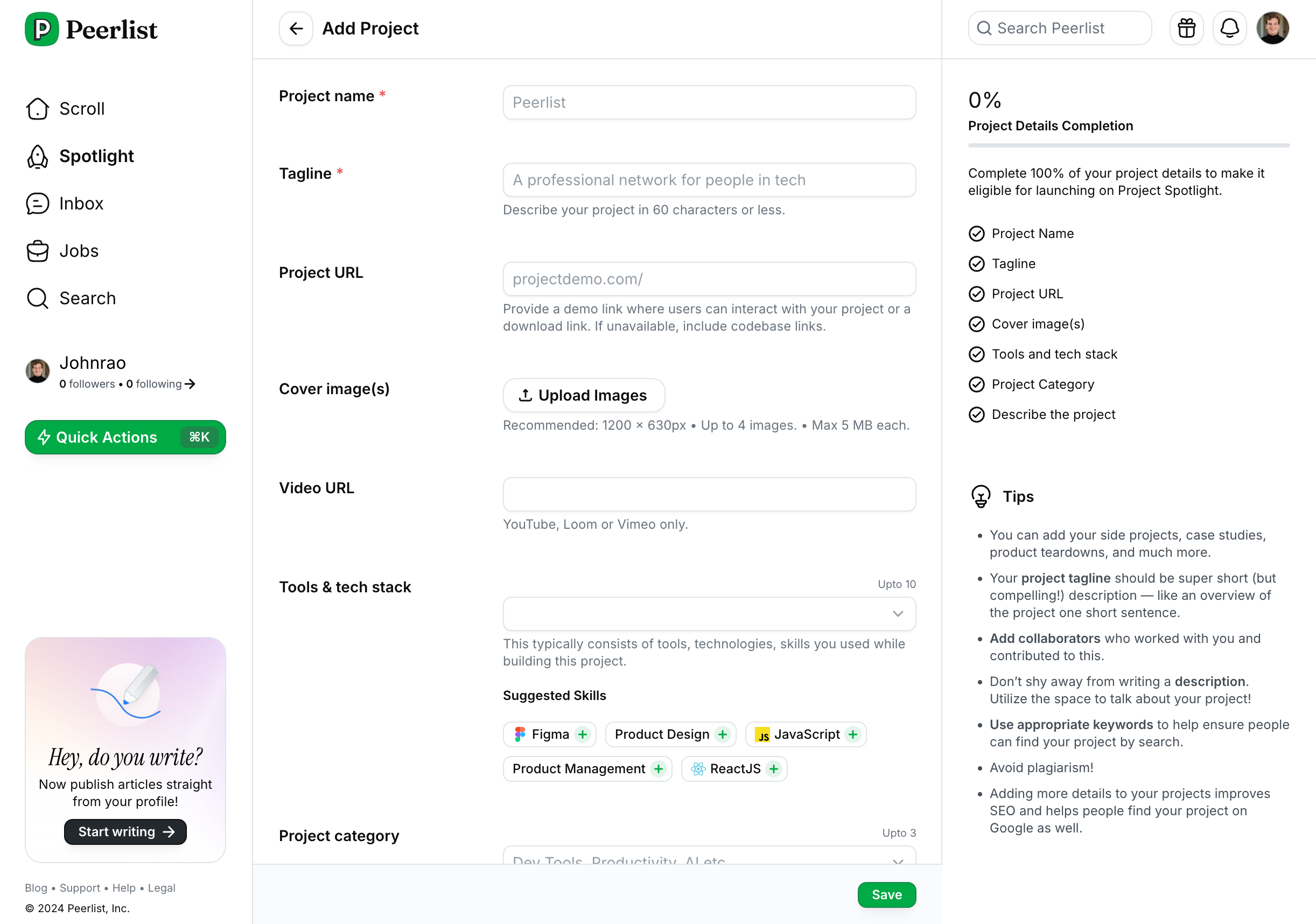
- Project name
- Tagline
- Project URL (demo link or landing page)
- Cover images (up to 4)
- Video URL
- Tools and tech stack
- Project category
- Check Yes if the project is open source
- Project description (highly recommended)
Here’s a simple step-by-step guide on how to add projects on your Peerlist profile.