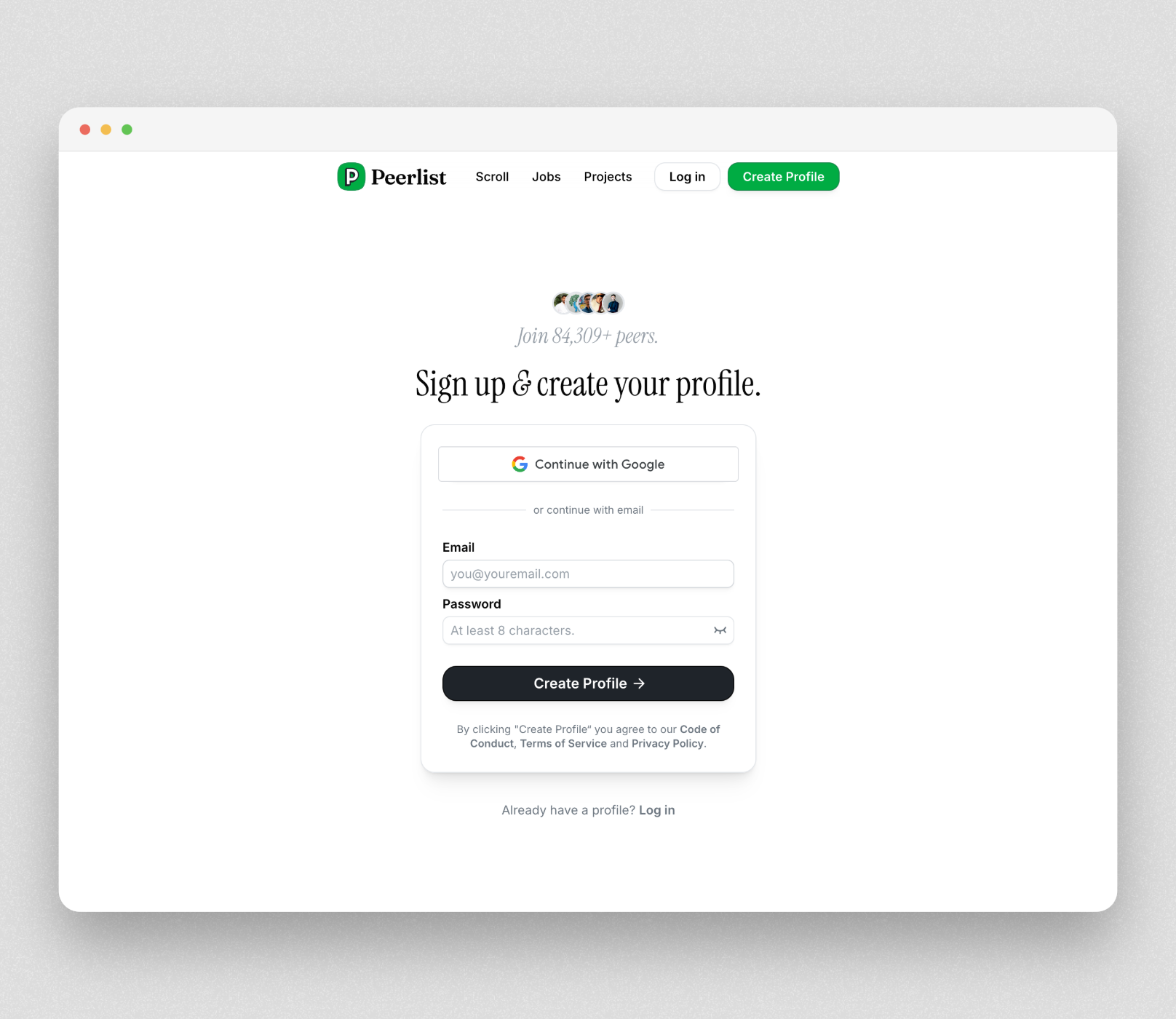
Sign up for Peerlist
You can sign up for Peerlist with your Google account Google SSO or Email+Password Verify Email: You will receive an one-time password to verify your email if you sign up with email+password.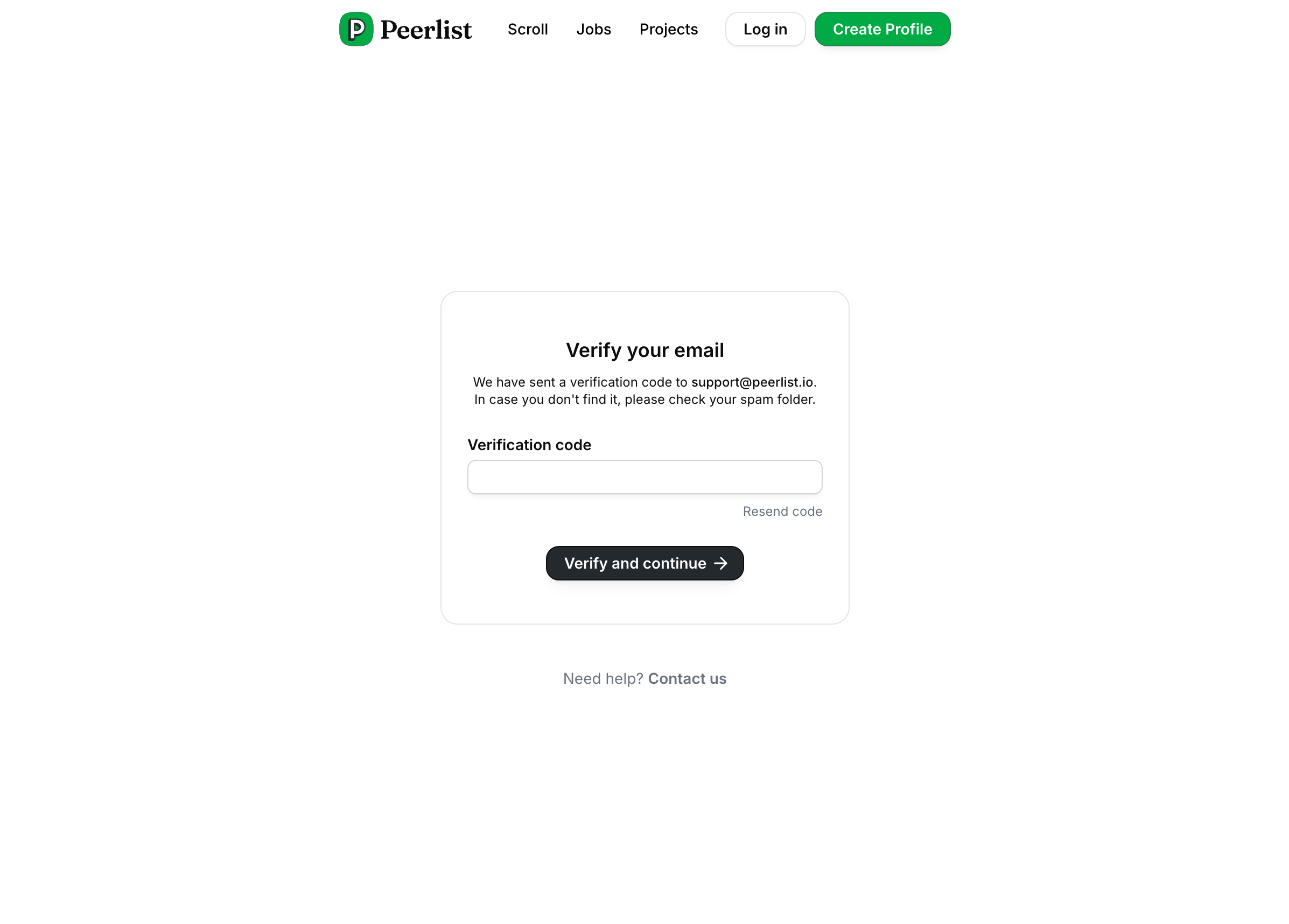
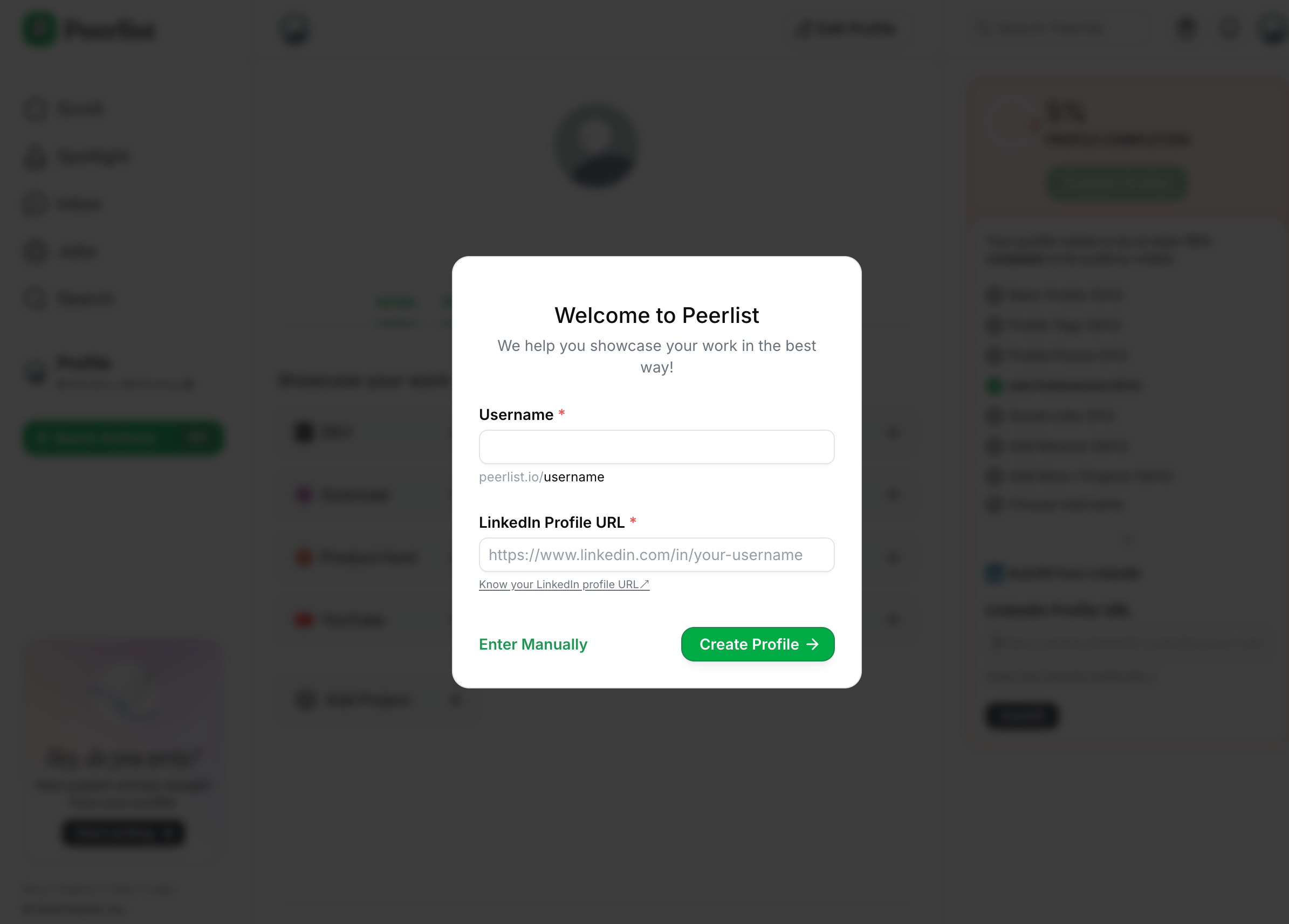
- We can autofill only if your LinkedIn profile is publicly available.
- You can use Autofill with LinkedIn only 3 times.
- This is a one-time import. That means it does not sync your LinkedIn profile and Peerlist profile and won’t automatically update the information in future.
- We try our best to get the most updated information from your Peerlist profile. But do cross-check the imported data is correct. If not; make the appropriate correction manually.

Profile Tags
Profile tags are extremely helpful to make your profile searchable. These are like keywords. You can add skills, tools, and roles as profile tags.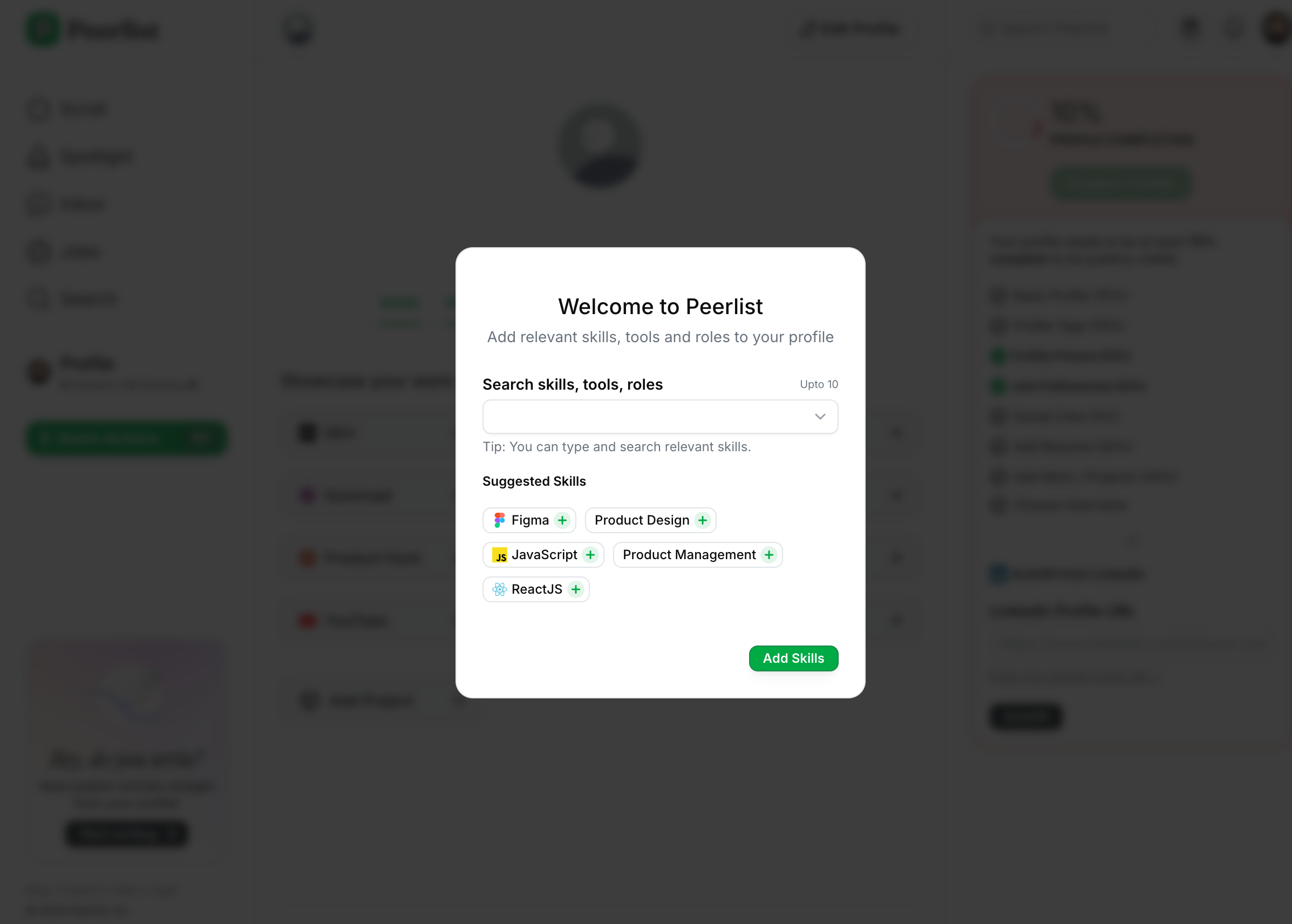
Do’s and Don’t
- Profile Picture: A professional headshot or portrait photo is recommended. Anything obscene will lead to profile suspension.
-
First and Last Name: Your legal name should be used. Do not use anything else like company name or combination of your legal name like website, role, emojis, etc. For ex:
- Johnrao Doekar Visit ➡️ johndoe.com
- John The Product Designer 🧑🏻🎨
- Johnrao Doekar Follow For Content Marketing Tips
- Bio: Share briefly about yourself. What you do, where you work, etc.
- Username: Check our guidelines for username here.
Profile Completion
To make sure your profile is visible it should be at least 40% complete. Profiles less than 40% completion are hidden.Profile FAQs
What is Publishing your profile?
What is Publishing your profile?
Your peerlist profile needs to be at least 70% complete to be publicly available. If your profile is not complete and unpublished, certain features are restricted to access.
Why my profile got suspended?
Why my profile got suspended?
It can have multiple reasons. Most common are:
- Using obscene or unprofessional display name or profile picture.
- Using individual profile as company profile with brand name and logo.
- Violation of Peerlist Terms and Conditions.
- Multiple instances of spamming. This might include violating our rules and guidelines for Scroll, Spotlight, Jobs, etc.