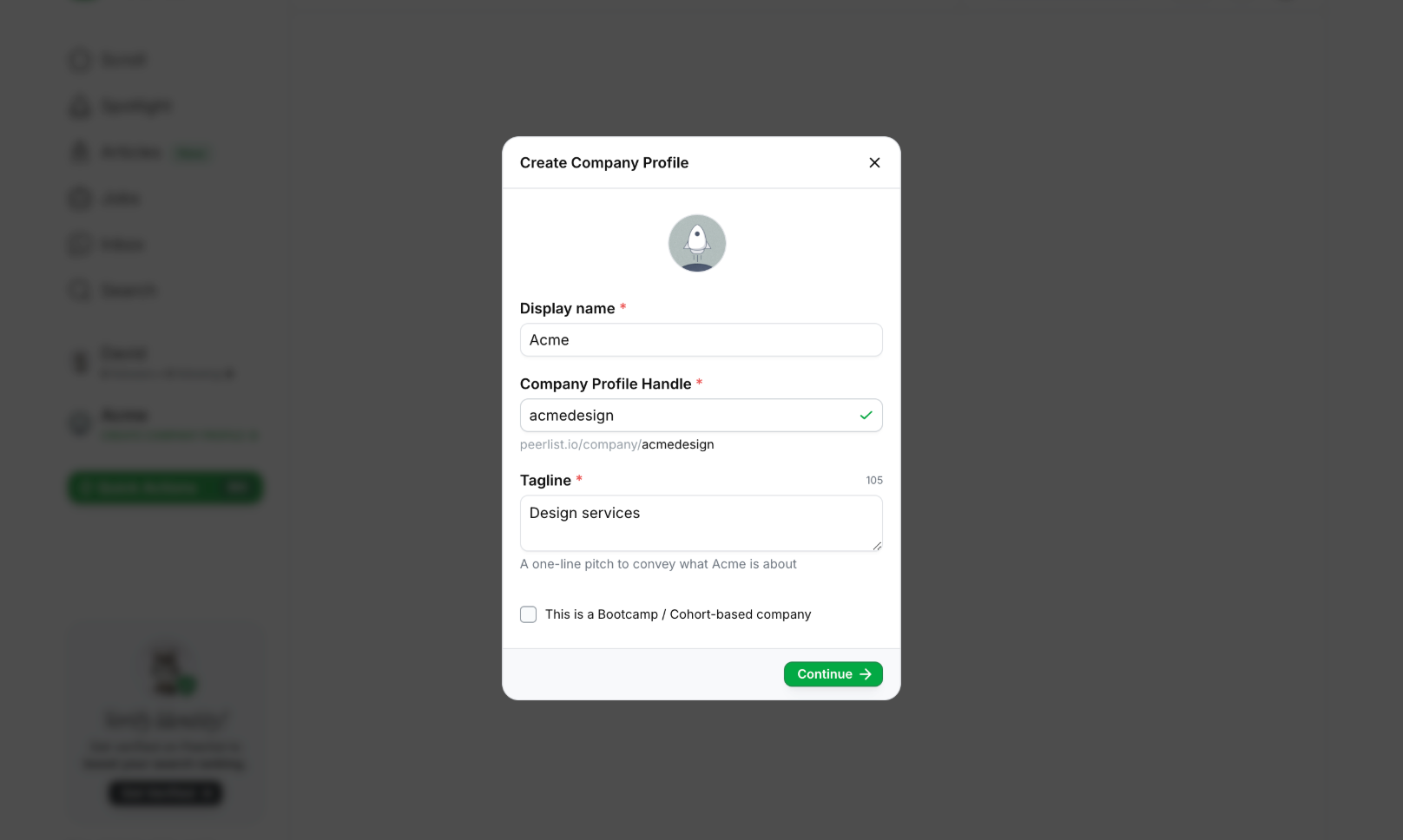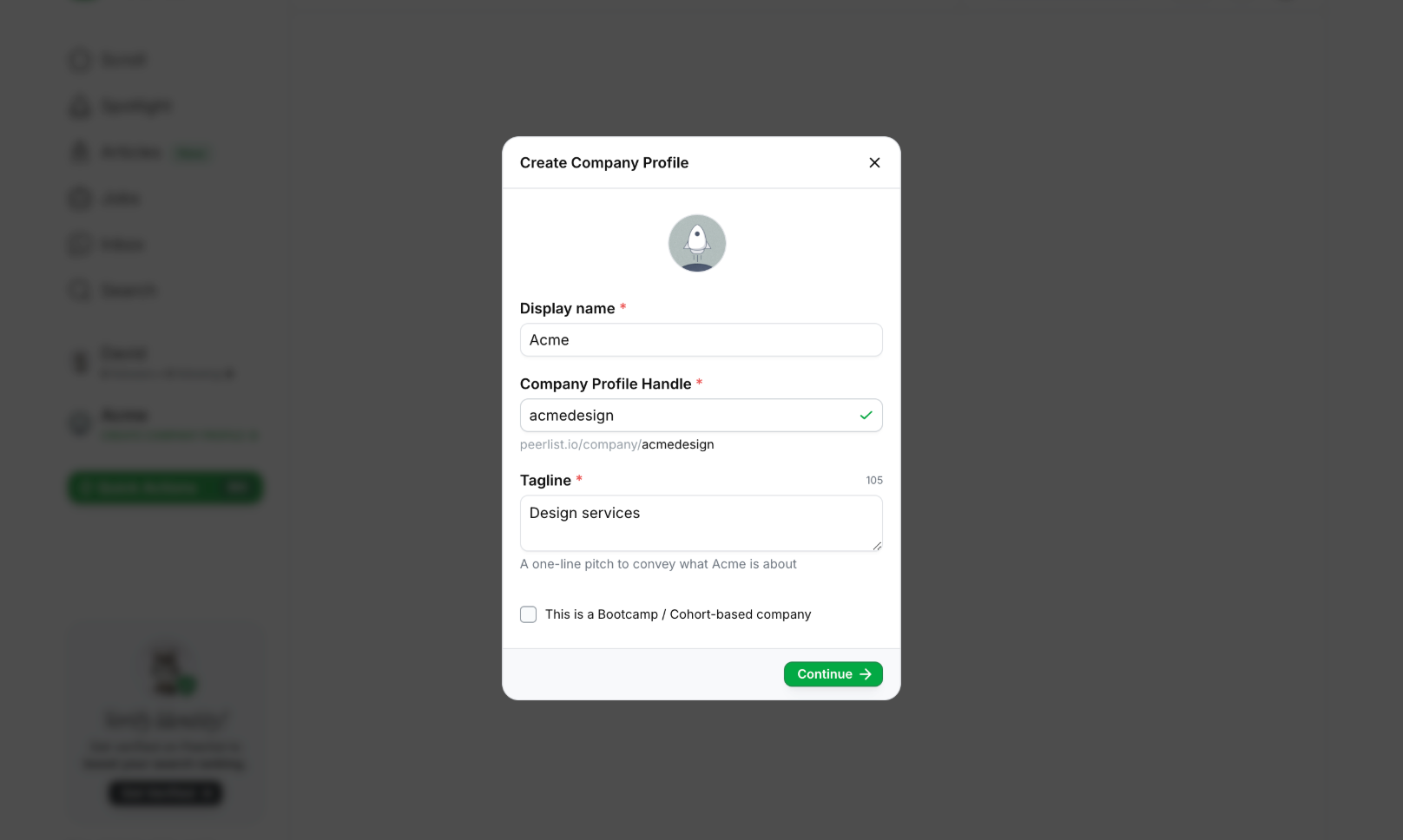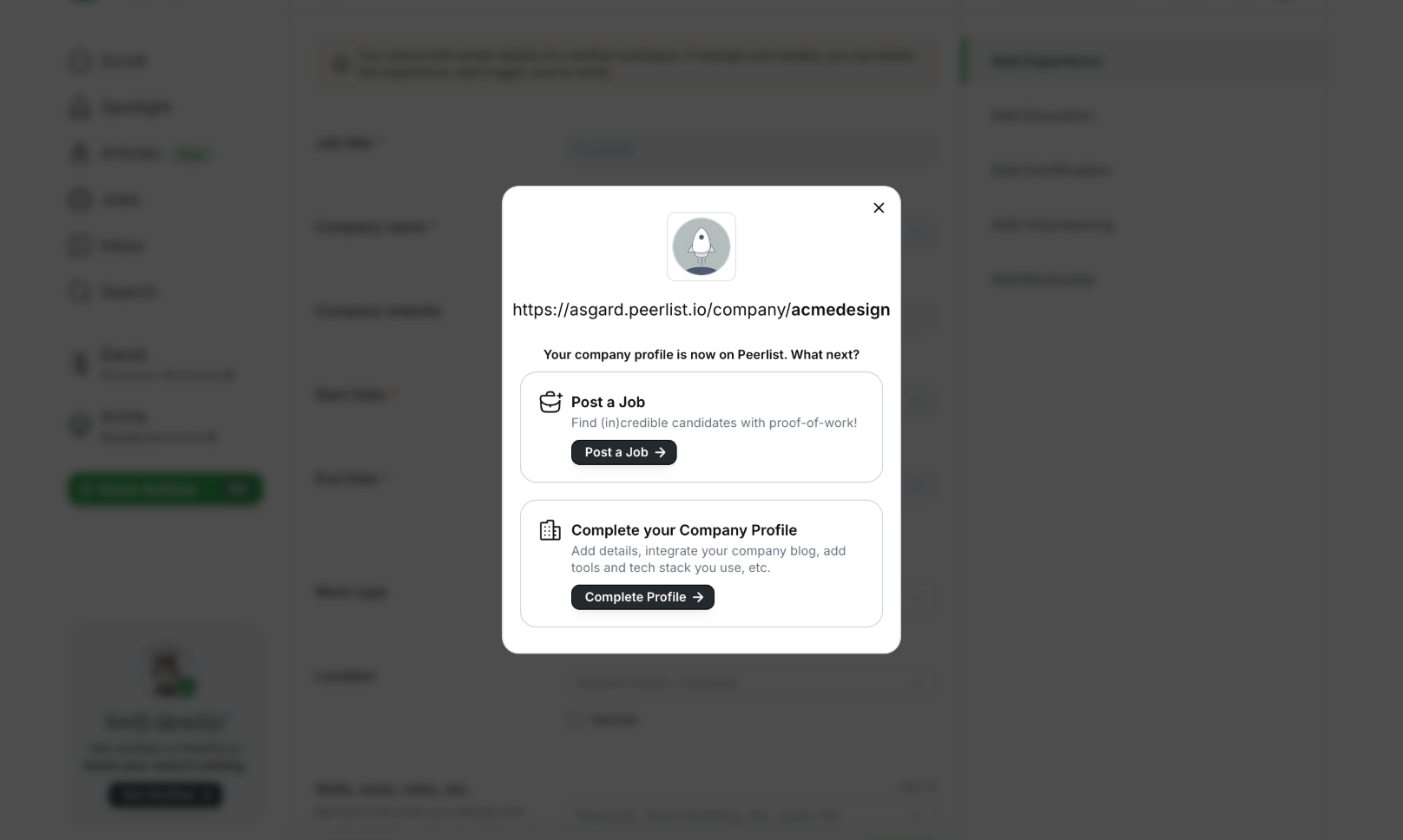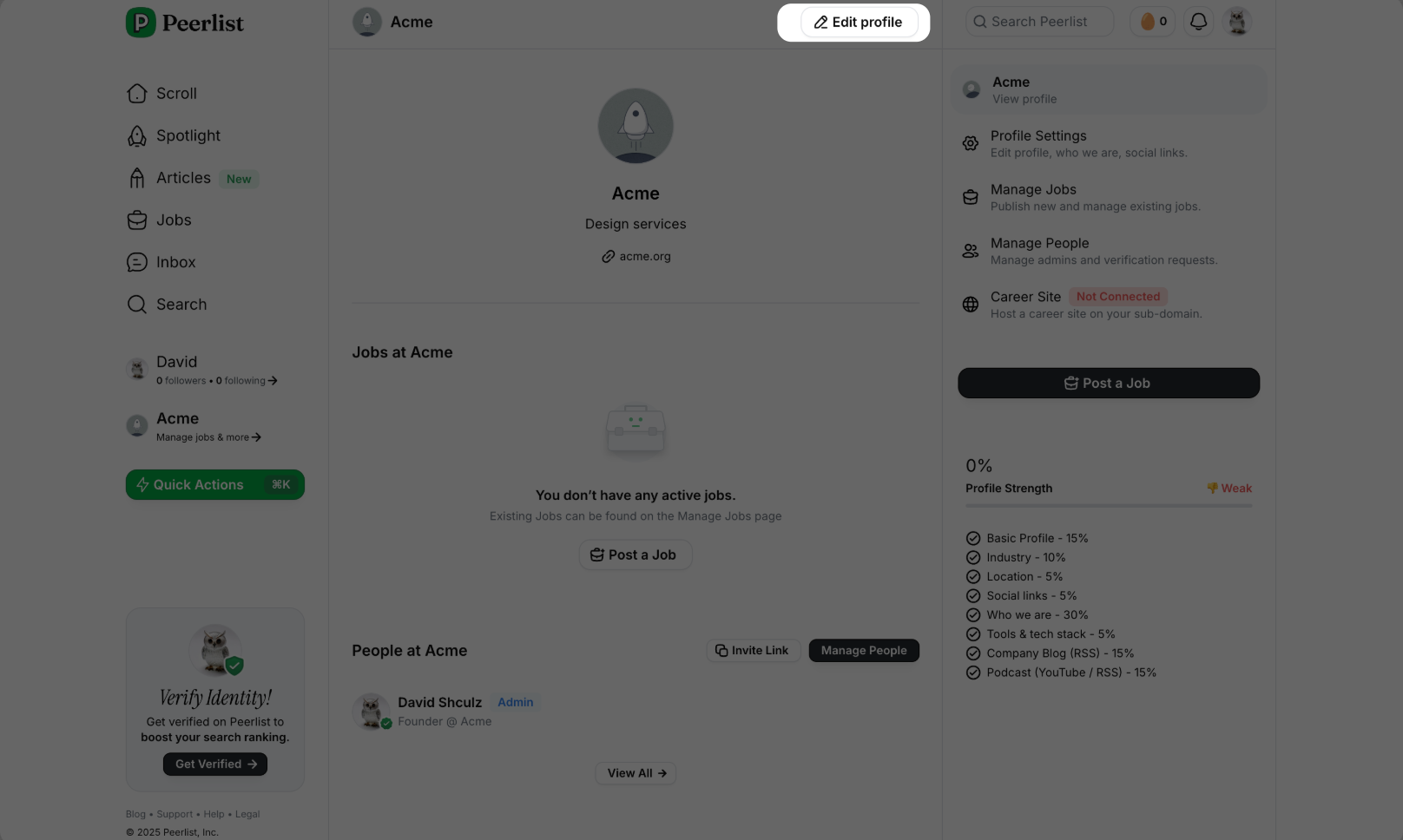Prerequisites:
- Create a personal profile on Peerlist. In case you don’t have an account, you can sign up here
- Get your work experience verified. In case you aren’t, learn how to get your experience verified.
Creating a company profile:
Once your experience is verified, click on the “Create Company Profile” button on the left sidebar.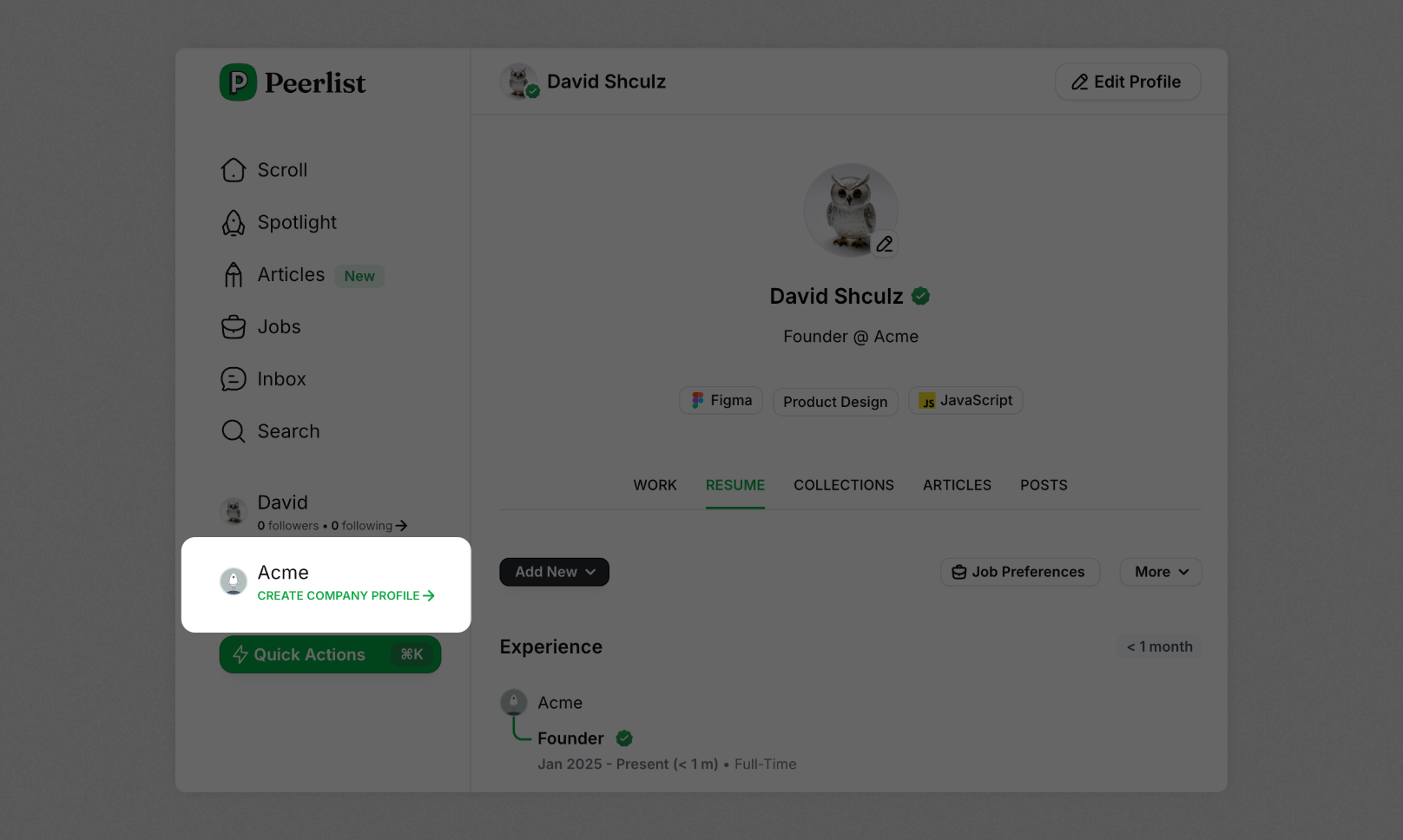
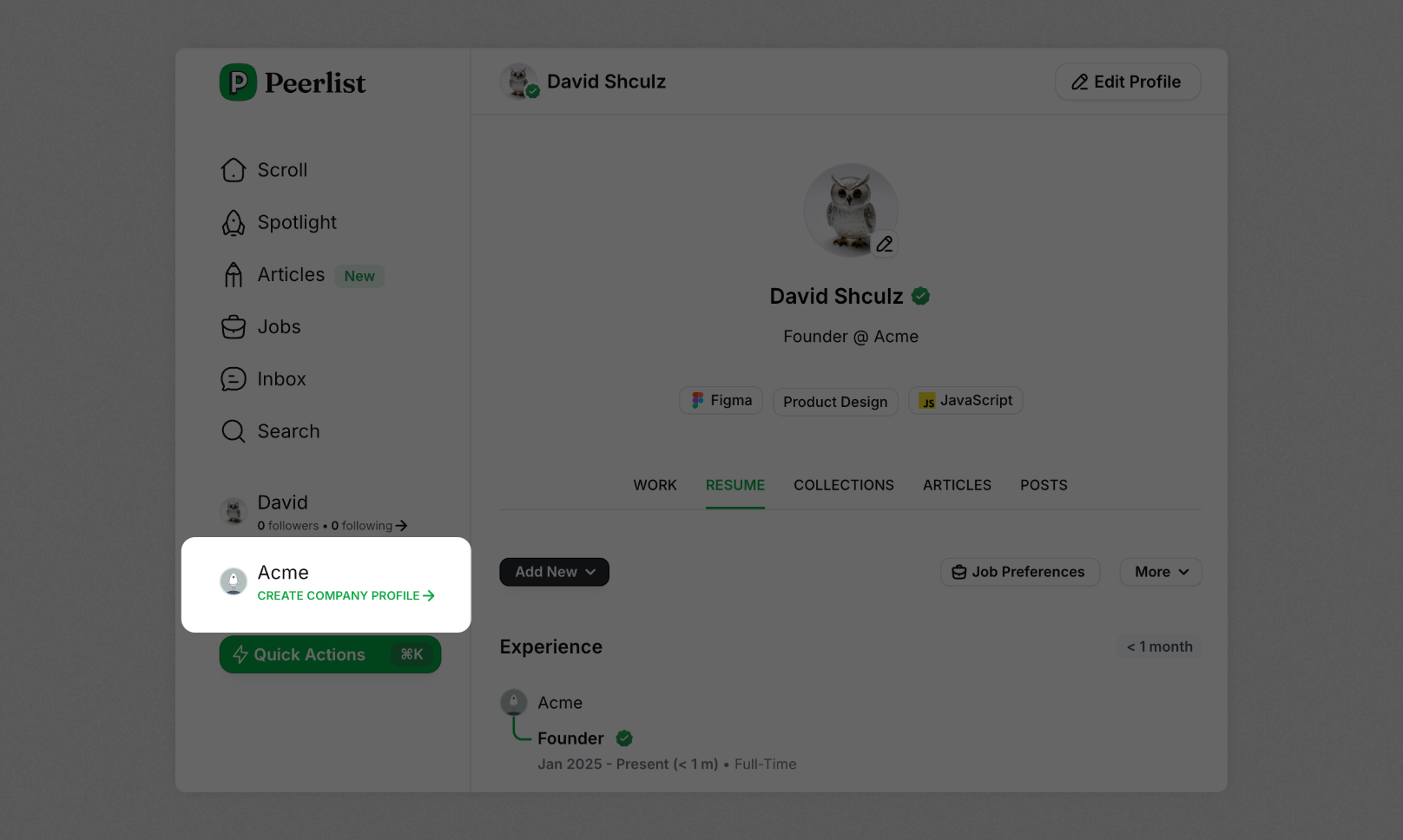
In the next modal, add the details of your company. If you are a bootcamp, select the checkbox at the bottom and click “Continue”.