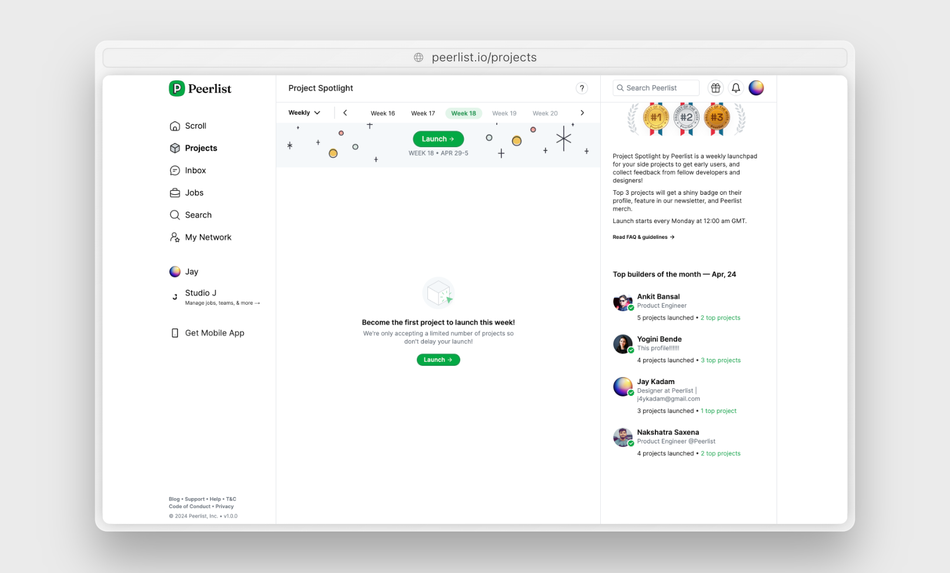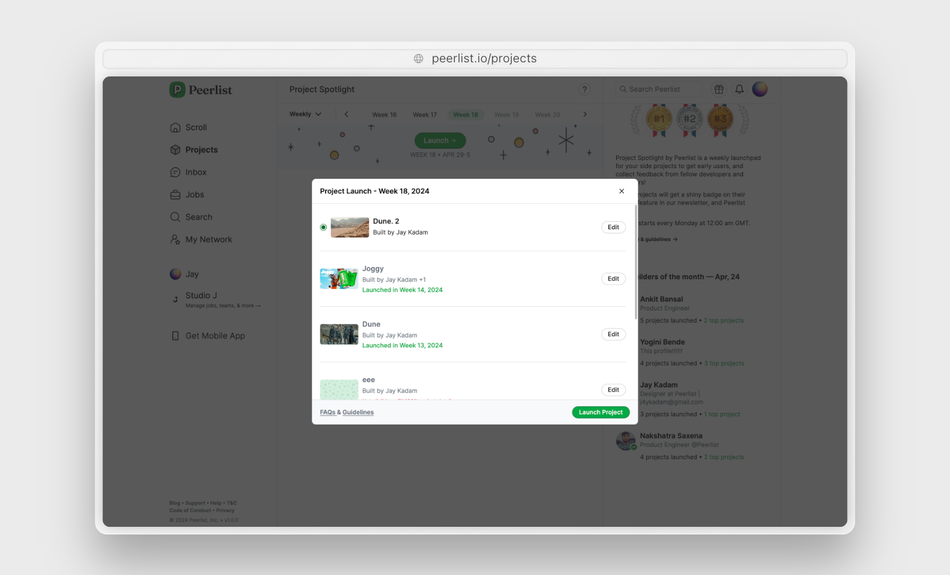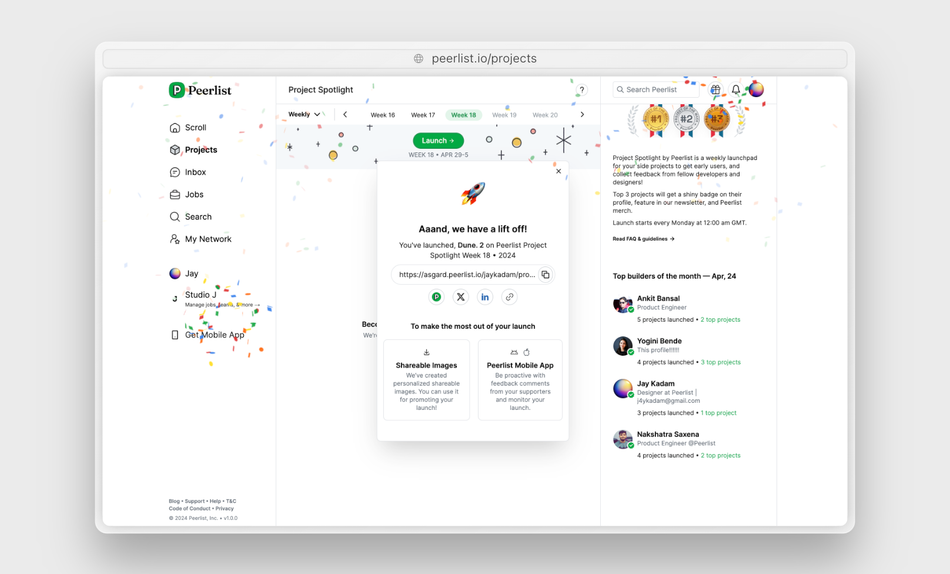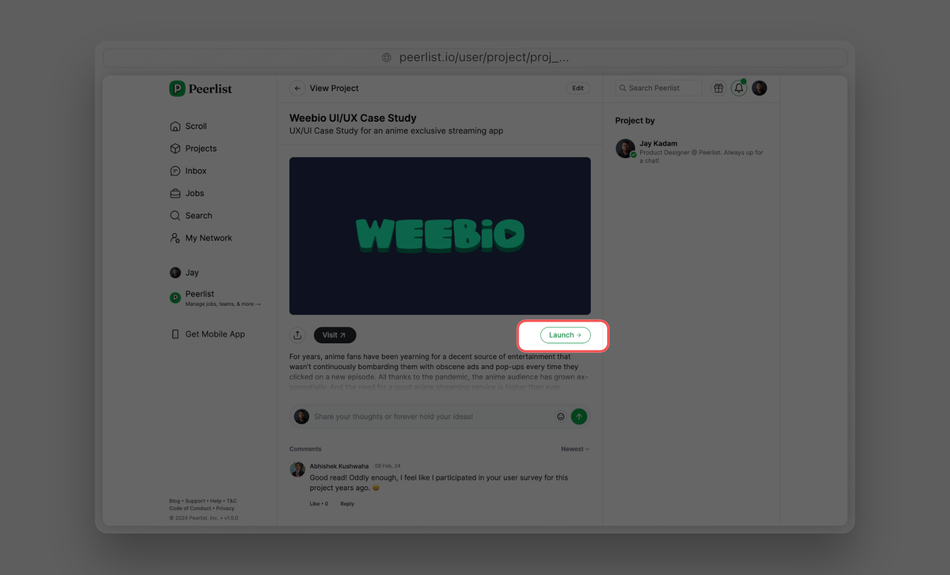Prerequisites
The project completion should be 100%. Meaning, your project should have all the following details:
Project Name
Tagline
Project URL
Image(s)
Project Tags
Description
Category
Note: Projects can only be launched on Monday every week. Launch window is open from 12:00 am to 11:59 pm UTC.
While the launch window is open,
Go to peerlist.io/projects and click “Launch Project” from the weekly Spotlight banner.
Select an eligible project form the modal, and click on Launch project
and your project will be launched!
You can also,
Open any project from your profile and click on the Launch button below the cover image from the Project Details Page.