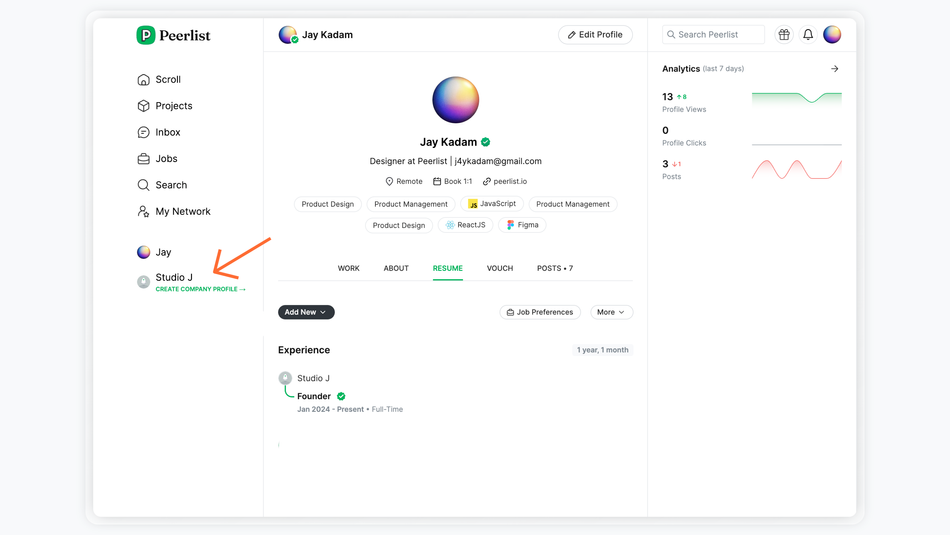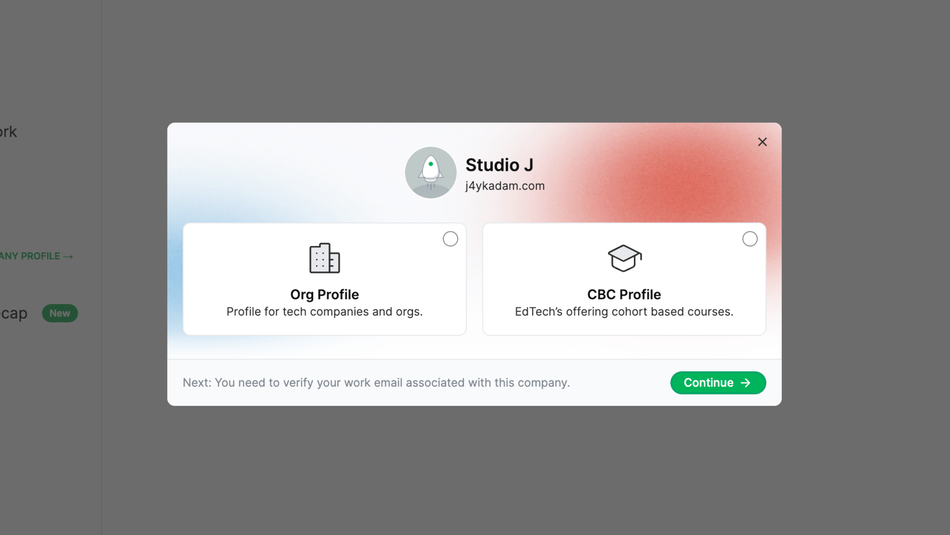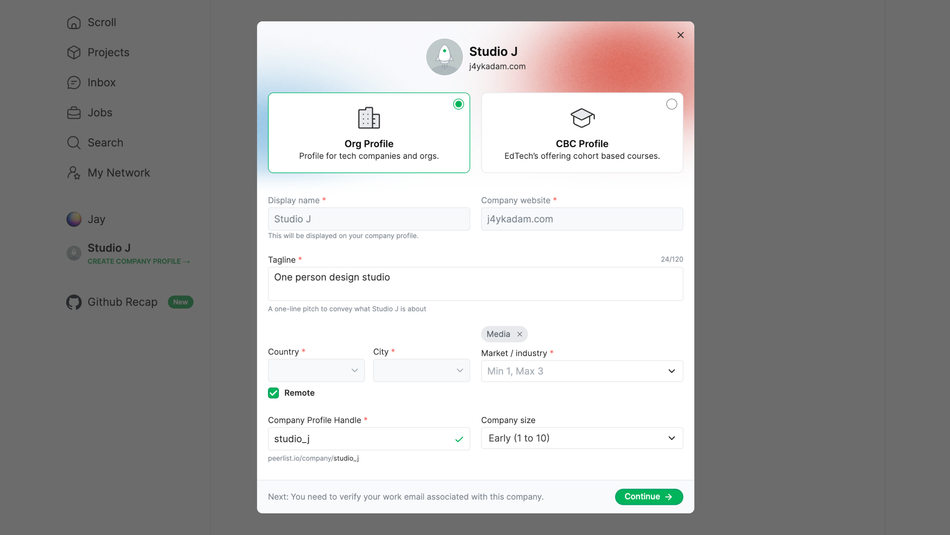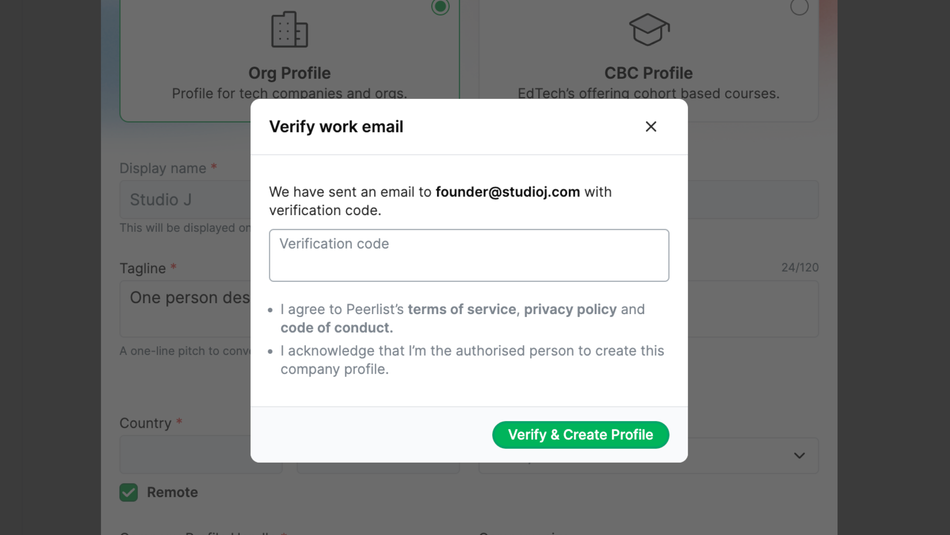Prerequisites
Create a personal profile on Peerlist. In case you don’t have an account, you can sign up here
Get your work experience verified. In case you aren’t, learn how to get your experience verified.
Steps to create a company profile
Step 1: From the left sidebar, click on “Create Company Profile”
Step 2: Depending on your company type, Organization, or Bootcamp, select the appropriate option.
Step 3: Fill up the basic details of your company and Continue →
Step 4: You will receive a verification code in your company email. Enter it in the modal and verify your association.
Once verified, your company profile will be created! 🎉